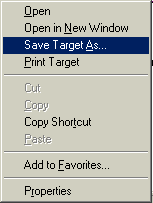Here's where to download your updated databases from Harrison's Guide to the Top National TV Talk & Interview
Shows
Please read all
instructions carefully!
You may want to print this page for reference
|
Important - Are you a paid subscriber?
This update is protected by federal copyright law and more
importantly, by your integrity. If
you have not paid for this data, you have no right to download it.
To become a subscriber, go to http://www.freepublicity.com/getontoptv/?10004
We offer a reward of up to $5,000.00 to anyone giving us
information which leads to successful prosecution of copyright
offenders. To report such a case, email us at CustService@rtir.com |
Here's how to download the data:
Step 1 - Do you know which files you need and how to use them?
If not, click here
to download our set of instructions which explains the files in greater detail.
You will need Adobe Acrobat Reader installed on your computer in order to
open the instructions. If you don't already have it, you can get it for free at Adobe's
site.
When in doubt, download the
“Ascii/Text” (also known as “comma delimited ASCII” files) because
almost any word processor or database software can import them (Word, Excel, Act, Goldmine, etc).
Step 2 - Are you clear on the two types of files we'll be giving you?
Regardless of the format(s) you decide
to download, you’ll be getting two files from us.
The first, contains ALL the contacts in our guide (about 600 names). The
second, contains only the “Best Overall Contact” for each show (about 230
names).
In general, you don't want to approach more than one person at a given show.
Otherwise, you can have a very angry producer on your hands if they find
out their colleagues have already heard from you. Therefore, we generally suggest you use only the 'Best' database.
|
Step 3 - Download the files
You can download all the files listed below in one .zip
file.
If using Internet Explorer, choose “Save Target As..” and download the files to your desktop. If using Netscape, choose “Save Link As…”
A new window will appear, giving you the option to save the files in a location of your preference. We suggest saving the files on your desktop. In the “Save in” box, selected Desktop and then click Save.
|
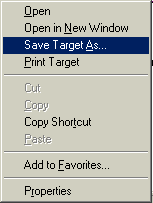 |
List
of files in tvdatafiles.zip
| File
Name |
Format |
| TVAsciiText |
Comma
delimited ASCII text |
| TVDataDbf |
Dbase
III |
| TVDataAccess |
Microsoft
Access 2000. May or may not be compatible with earlier versions of Access.
if not, select Dbase III files. |
| TVDataFilemaker |
FileMaker
Pro |
| TVBest |
ASCII
/ text version of file with only the Best Overall Contact for each
show |
| TVAll |
ASCII
/ Text version with all contacts, all shows |
| TVBestFM |
Filemaker
version of file with only the Best Overall Contact for each show |
| TVAllFM |
Filemaker
version of file with all contacts, all shows |
Step
4 – Once downloaded, open the files on your computer
Locate the file on your Desktop. Double-click
the icon to open the Unzip window. Press the Unzip button, then once the
files are unzipped, load them into your
database, spreadsheet or contact management software.
Harrison's Guide to the
Top National TV Talk & Interview Shows
Bradley Communications Corp
390 Reed Road, Broomall, PA 19008
Email: CustService(at)rtir.com